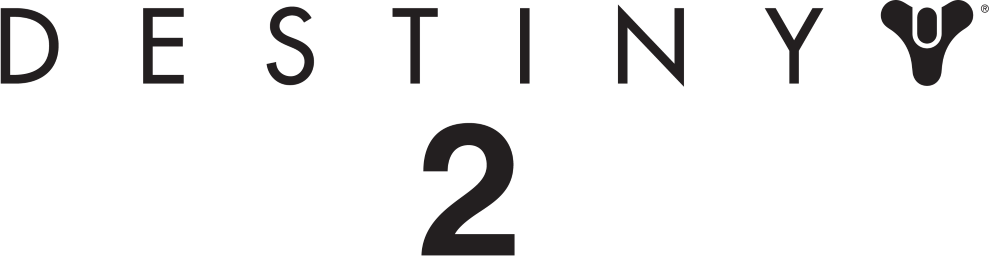Blizzard’s (a)moral, and incredibly fast-moving Hong Kong fumble (repeated over the past few days by the NBA, and by extension, Disney’s ESPN) has suddenly become a lightning rod of a reminder of the nature of the gaming business. Companies and corporations aren’t our friends, and keeping a healthy distance informed by a baseline antagonism (someone wins, someone loses, and the winner is never you) is always the way to go.
On the China microblogging site Weibo, Blizzard’s statement in Chinese was: “We will, as always, resolutely safeguard the country’s dignity.”
https://www.bloomberg.com/news/articles/2019-10-09/gamers-call-for-boycott-of-blizzard-after-hong-kong-protest-ban
The above statement is just so unbelievably bad. B-A-D. That’s what really got me over the hurdle: A video game company defending the “dignity” of a government, of any government? I’m sure this message was not intended to ever come out of China, but I don’t think the general response (from dubious congressmen, no less) to it has been overstated, at all, given the magnitude of this mistake of a comment, and in fact has turned the situation from a gaming moment into something of an international-level incident.

I know, I know, some of y’all already can’t wait for this to blow over to get back to WoW Classic in peace: consumer “activism” 1)“grassroots collective organization of consumption or its withdrawal” per Lawrence Glickman is no-one’s idea of fun, exactly, and there’s actually something of a point to the idea that we shouldn’t grow too attached to our “consumer” identity (shoutout to Jason Schreier).
Buying games doesn’t make anyone a gamer (shoutout to my Steam backlog) – playing ’em does. So there’s that.
Still, many such consumerrilla camps have indeed sprung up in a matter of hours, not days: The Blizzard portion of Reddit is pretty much on fire right now (and will continue to burn, surely), there are pro-Hong Kong Mei memes popping up, and fans are sending GDPR requests en masse.
(more…)References
| 1. | ↑ | “grassroots collective organization of consumption or its withdrawal” per Lawrence Glickman |